Make UNIAN your startup page
Make your startup page
If you use Google Chrome
This is simple. Just press a menu button (three dots), "Settings"
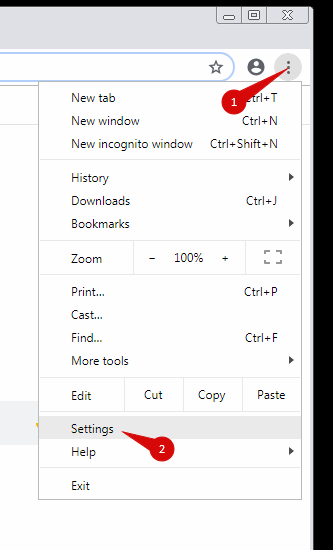
Scroll down to find an option «On startup». Choose the third option and push "Add a new page".
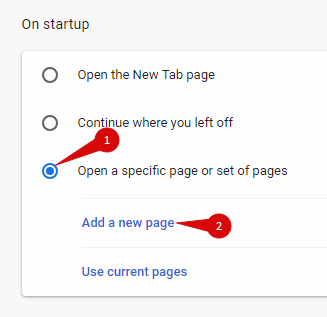
Type "unian.info" and press a blue "Add" button
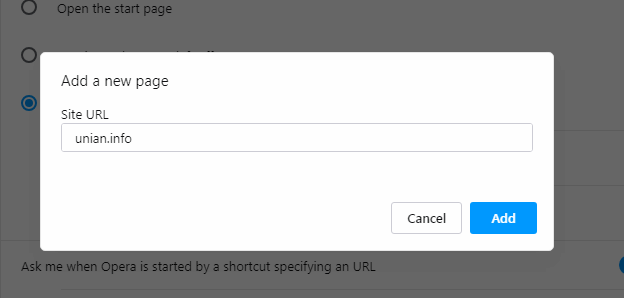
That's it, you did it! Appreciate your confidence in our online resource.
If you use Safari
Push a menu button in a right upper corner. Choose "Settings". Choose "Start Page" in "Open in new windows" section. Below, in a "Start Page" section type "unian.info". Close the window, and that's it.

If you use Mozilla Firefox
Press a menu button in right upper corner, choose "Settings". Move to "Start". In "Start Page" section choose "My URL…" and type "unian.info" below. Done.
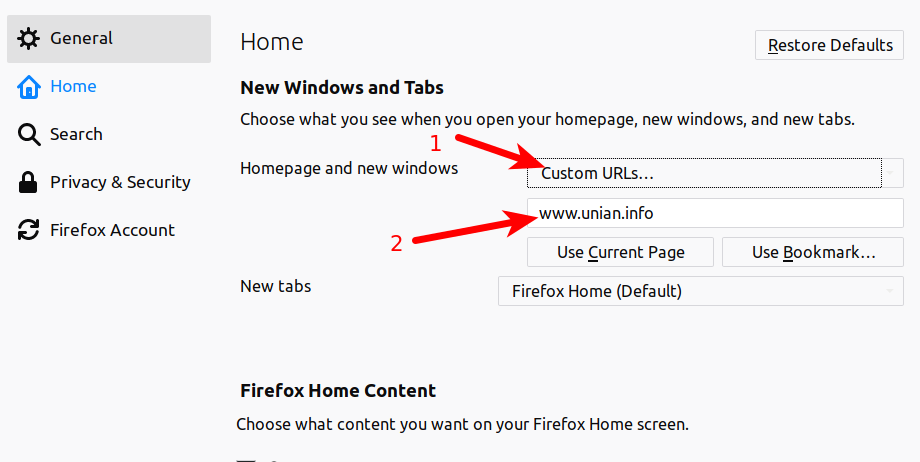
If you use Opera
It's almost the same as with Google Chrome. Press a red "O" button in left upper corner. Choose "Settings". Scroll down to find launch options and choose the third option. Press "Add a new page".
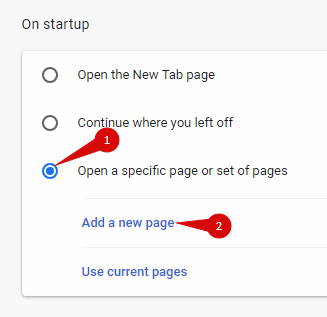
Type "unian.info and press a blue "Add" button.
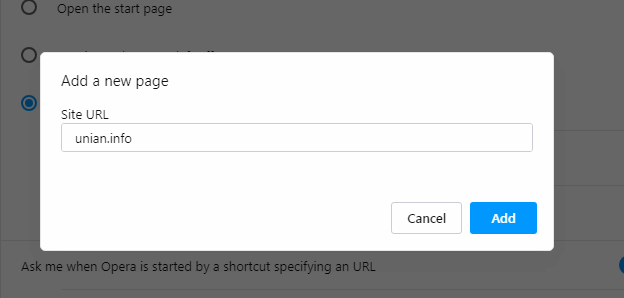
That's it!

